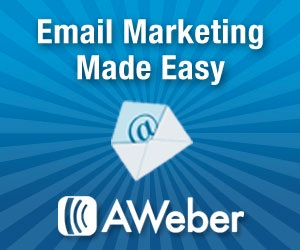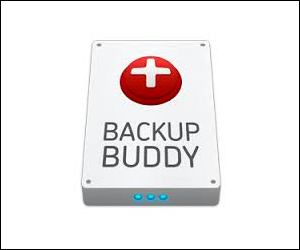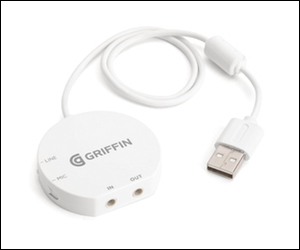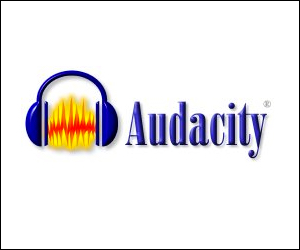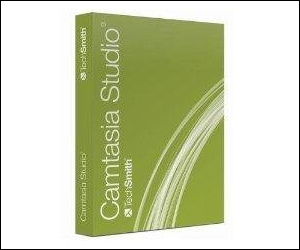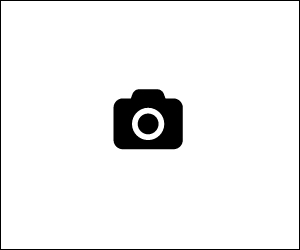Resources
THE TOOLS FOR SUCCESS
Below you’ll find a list of all the top resources I personally recommend for starting a blog. These are tools that I have a lot of experience with and use on a daily basis. They’ve also helped me reach multiple milestones, so I thought it would be helpful to put them all in one place instead of making you scour the Internet like a crazy person! I’m always adding new resources, so be sure to bookmark this page and reference it as needed.
Disclosure: This page contains affiliate links, meaning I get a commission if you decide to make a purchase through my links or promo code, at no cost to you. Please understand that I have experience with all of these companies, and I recommend them because they are extremely helpful when starting a blog. Plus, by using my affiliate links, you are helping me keep this blog up and running…and for that, I thank you.
THE TOOLS FOR SUCCESS
Below you’ll find a list of all the top resources I personally recommend for starting a blog. These are tools that I have a lot of experience with and use on a daily basis. They’ve also helped me reach multiple milestones, so I thought it would be helpful to put them all in one place instead of making you scour the Internet like a crazy person! I’m always adding new resources, so be sure to bookmark this page and reference it as needed.
Disclosure: Some of the links below are affiliate links, and at no additional cost to you, I will earn a small commission if you decide to make a purchase. Please understand that I have experience with all of these companies, and I recommend them because they are extremely helpful when starting a blog. Plus, by using my affiliate links, you are helping me keep this blog up and running…and for that, I thank you.