SEO Strategy: 17 Actionable Tips to Increase Blog Traffic
SEO Strategy: 17 Actionable Tips to Increase Blog Traffic

Optimizing your blog for the search engines can seem tricky, especially if you’re new to blogging. Whenever I first started my blog, SEO overwhelmed me to the point that I didn’t pay it much attention. Big mistake. By ignoring SEO, I was missing out on a ton of high-quality organic traffic to my blog.
If you’re new to SEO, don’t fret. This post will walk you through some of the most important aspects of an effective SEO strategy. We’ll cover the basics, as well as some of the more technical components of SEO. By the end of this post, you’ll have a solid understanding of how to better position your blog in the eyes of the search engines.
One thing to keep in mind is that SEO results don’t happen overnight. Good SEO is about implementing the industry’s best practices and keeping a well-maintained blog. Remember, good things will happen if you’re patient, disciplined, and focused. So, with that being said, let’s explore the SEO strategies that can increase blog traffic.
1. Install the Yoast SEO Plugin
I know what you're thinking. A WordPress plugin is an SEO tip? But hear me out. The Yoast SEO plugin is by far one of the most significant contributors to my blog's SEO strategy. As soon as I installed it, the plugin was helping me optimize my blog for the search engines.
The Yoast SEO plugin incorporates everything from a snippet editor, keyword and content analysis, robots meta configuration, permalink cleanup, and much more. If any of those terms freak you out, don't worry. This plugin was built with beginners in mind and offers a great knowledge center if you need some extra help getting started.
Yoast also offers free and premium versions of the plugin, but I’ve gotten by just fine with the free version. The features within the free version are pretty robust and can help any type of blogger improve their SEO strategy.
2. Sign Up for Google Search Console
If you’re serious about your blog’s SEO, then you need to get serious about monitoring your site’s performance. That’s where the Google Search Console comes into play. This free service from Google acts as a foundation for monitoring your blog, and it helps you maximize your blog’s performance on Google Search.
There’s a bit of a learning curve to Google Search Console, but once you take a little time to get acclimated to the dashboard, you’ll be optimizing your blog in no time. Plus, Google Search is the most used search engine on the planet, so it’s probably a good idea that you keep an eye on how your blog’s performing on Google.
3. Sign Up for Google Analytics
If you haven’t noticed, the search engines are becoming more sophisticated each and every day. One way they’re doing so is by using user behavior data as a ranking signal. If you’re new to the concept, behavior data are things like CTR (click-through rate), bounce rate, time on page, navigation, and page views.
Google Analytics gives you the ability to monitor these types of behaviors and examine how people are using your blog. This helps you optimize the user experience so that the behavior data can lean in your favor, and positive behavior data equates to positive rankings. There’s definitely a learning curve to Google Analytics, but it’s a necessity for building a blog that promotes a good user experience.
4. Submit an XML Sitemap to Google
According to sitemap.org, “sitemaps are an easy way for bloggers to inform search engines about pages on their sites that are available for crawling. In its simplest form, a Sitemap is an XML file that lists URLs for a site along with additional metadata about each URL so that search engines can more intelligently crawl the site.”
Why is this important? Well, sitemaps supplement the data and essentially make your blog easier for the “bots” to crawl. By allowing the crawlers to easily access all of the URLs on your blog, you’re helping the search engines understand what your blog is about. Additionally, XML sitemaps serve as a form of communication with the search engines and quickly alert them of any changes that may have occurred on your blog.
An XML sitemap is the quickest way for your blog to be indexed by Google. To get started, simply create your sitemap (I use the Google XML Sitemap WordPress plugin) and submit it through your Google Search Console. Then in about 24hrs your blog should be in Google’s database. To test it, type “site:yourdomain.com” in Google's search bar and see what comes up. If you see your blog, then that means you’ve been indexed.
5. Have a Keyword Strategy
Having success with SEO depends heavily on keywords. For starters, the keywords within your content tell the search engines what your blog posts are about. They’re also the words and phrases that people are searching for when they use the search engines. Having a focused keyword strategy ultimately helps the search engines connect people with your blog.
Before you write a blog post, have a keyword or keyword phrase in mind. Then as you begin to write, try to structure your content around that keyword.
If you need some help coming up with keywords, I recommend using the Google Keyword Planner. Branded as a free AdWords tool, this resource is still useful for blogging. You can search for keyword ideas, see how a list of keywords might perform, and even create a new keyword list by multiplying several lists of keywords together.
6. Write for Humans, Not Search Engines
Speaking of keywords, gone are the days when you could overload a blog post with keywords to boost your rankings. The search engines have evolved to a point where they can quickly detect shady SEO tactics like keyword stuffing. That’s not to say that you shouldn’t use keywords in your blog posts. But overloading your content with keywords isn’t worth getting penalized by Google. That’s why it’s important to write for humans, not search engines.
When you write for people, you’re creating a good user experience. Plus, the ROI of writing for actual humans outweighs writing for search engines. Sure, writing strictly for SEO can provide a temporary boost in your rankings. But a good user experience encourages user engagement, increases time spent on your blog, social sharing, and much more. The long-term return of a good user experience beats littering keywords throughout a blog post.
7. Optimize Your Titles and Descriptions
One of the first things people see when they use a search engine is the snippet of a web page. The snippet usually consists of a title, meta description, and URL, and it plays an important role in generating traffic to your blog.
Optimizing your titles and meta descriptions used to be somewhat technical, but if you’ve installed the Yoast SEO plugin, you can change the snippet within the WordPress WYSIWYG editor. If you aren’t using the Yoast SEO plugin, then you can update the title and meta description within the “head” tags of each web page.
Remember to keep your titles under 70 characters, and try to limit your descriptions to 175 characters (don’t worry though, the Yoast SEO plugin alerts you when your titles and descriptions are over the limit). Also, use keywords you want to rank for and try to implement a call-to-action within your meta description.
8. Optimize Your Images
The search engines can’t tell when you’re using an image without some sort of text helping them out. As sophisticated as they are, they can’t read a photo. So, one way to optimize your images for SEO is to use the alt attribute.
WordPress simplifies this process because every time you upload an image, you have the option of adding the “alt text” to that specific image. You can even go back in your media library and add the alt attribute to images you’ve uploaded in the past (be sure to do so if you haven’t been adding the alt attribute to your images).
Adding the alt text tells the search engines what they are looking at and helps them understand the image content. Try to use keywords within the alt text to describe what’s going on in the image.
9. Have a Link Building Strategy
Building links to your blog takes a little hustle, but the payoff can be huge. Link building is an SEO strategy that has evolved over the years, but according to Rand Fiskin at MOZ, targeted link building is still an effective strategy that can yield some significant results. If you’re new to the concept, link building is simply an SEO strategy where you get other websites to link to your blog.
Graph from: MOZ
Search engines treat backlinks like votes. If your blog has a lot of “votes” then the search engines consider your blog to be an authority. Thus boosting your PageRank. So, how do you build links to your blog? The answer to that could be an entire blog series itself, but I recommend you focus on two areas; social sharing and personal outreach.
Start by sharing links to your blog through your social media channels. Some may argue that Google doesn’t include social shares in their algorithm, but I’d argue that social sharing creates strong backlinks to your blog. Secondly, it never hurts to reach out to influencers within your niche and ask them to link to your blog. Sometimes a personal touch can go a long way.
10. Leverage Social Media
Your social media networks are very powerful tools. As a blogger, this is a direct line to your audience that can facilitate huge amounts of web traffic. That’s why leveraging social media can play a vital role in your blog’s SEO strategy.
When you have a strong social media presence, you’re creating a following, building brand awareness, and encouraging backlinks. All of these things send strong ranking signals to the search engines and can improve your page rank. Ultimately, your social media presence will benefit your SEO.
Graph from: Searchmetrics
Forbes has a great article on the “6 Social Media Practices that Boost SEO,” but one thing to keep in mind is that this takes time. Building a social media presence doesn’t happen overnight. But if you present value, offer tips, share helpful content, and genially try to help people, you should expect to see some great SEO results down the road.
11. Make Your Blog Easy To Navigate
Everyone loves a blog that's easy to use, especially the search engines. When your blog is easy to get around, you’re creating a good user experience. When you’re users are happy, they tend to spend more time on your blog, share your blog, and return to your blog. These behaviors all contribute to SEO ranking factors and can increase your search rankings.
One way to make your blog easy to navigate is to keep things simple. Try to make your navigation menu easy to follow and straight to the point. The navigation of your blog should be structured logically and should have a clean path for your users to follow. Try not to clutter your primary navigation menu with a ton of dropdowns and confusing verbiage. Focus on keeping things simple and easy to understand.
12. Redirect Broken Links
Broken links are a bad user experience. If someone were to visit your blog, click on a link, and get a 404 not found error….that’s not a good user experience. According to Google, “generally, 404 errors don’t impact your site’s ranking in Google, and you can safely ignore them.” So from a technical SEO standpoint, 404 errors aren’t horrible.
However, from a user experience standpoint, they’re pretty important. The search engines want to promote the best websites and blogs to their users. So, if you have a ton of broken links on your blog, you can probably bet that your blog’s SEO will suffer. That’s why it’s important to sign up for Google Search Console. One of the many benefits of this free tool is that it constantly checks for broken links and alerts you when a link isn’t working. Once you know where broken link is, simply set up a 301 redirect and you’ll be good to go.
13. Structure Your Permalinks for SEO
I may get some pushback on this tip, but I believe that permalinks have a say in your blog's SEO. If you're new to this term, permalinks are just the URLs of your blog. For example, https://www.blogwithben.com/start-blog/ is a permalink. Simply put, the permalink is a “permanent link” to a webpage, and depending on how you structure them, your permalinks can affect your SEO.
If you’re using WordPress, you’ll find that the default permalink setting isn’t very SEO friendly. However, WordPress makes it super simple to change how your permalinks are displayed. I walk you through the entire process of changing your permalink settings in the following video, but it’s best practice to use keywords in your permalinks. Ultimately, how you structure your URLs can have an impact on your SEO.
14. Improve Your Blog’s Loading Speed
A slow loading blog can affect more than the user experience. Google now uses page speed as a signal in their algorithm to rank pages. So, it’s important to make sure that your blog is “up to speed” so to speak.
There are a handful of things that can contribute to a slow loading blog, but luckily there are a ton of free resources available to help you pinpoint the culprit. For example, HubSpot has a free website grader that gives you a quick analysis of your blog and shows you where speed improvements can be made.
When it comes to improving your blog’s load speed, there are simple fixes and then there are some technical fixes. But before you start making any changes, be sure that you know what you’re doing. If you’re unsure, I recommend reaching out to your web host’s technical support or a web developer.
15. Purchase an SSL Certificate
What’s the difference between a website that starts with HTTP and one that starts with HTTPS? The answer is an SSL certificate. If you’re like me, you probably never really paid attention to those four little letters before the URL. But having an SSL certificate, and a blog that is HTTPS, has become increasingly important over the years.
An SSL certificate, or a Secure Sockets Layer, is security technology that establishes an encrypted link between a web server and a browser. This keeps things like user data, credit card info, and personal info safe and secure from hackers.
When it comes to SEO, having an SSL certificate will give you a slight boost in the rankings. Additionally, Google announced that in 2017 they’d start to warn Internet users that their connection isn't secure if the site they’re visiting doesn’t have an SSL certificate. Talk about a bad user experience.
You can easily get your SSL certificate at SSL.com (affiliate link). They have everything you need when it comes to SSL and they’re by far one of the most respected and affordable options (read their customer reviews). Bottom line, an SSL certificate is an added layer of security that can boost your blog's SEO. That's a win-win in my book.
16. Curate Content
This method is a great way to share popular content while also increasing traffic to your blog. If you’re new to the idea, think of curated content as like your Netflix “suggestions for you” section. It’s basically shared content from other sources that would be attractive to a specific audience.
You see curated content all the time on social media networks. I can almost guarantee you that if you go to your Facebook page you’ll see examples of curated content in your feed.
My Resources Page is an other example of curated content. It's some of the best content on the web, that's relevant to my audience, in one place.
As you discover the voice of your blog, and your audience’s tastes, you’ll start to understand what types of content you should curate. Overall, curating content can boost traffic to your blog and help you position yourself as an authority within your niche.
17. Repurpose Your Content
Recycling content gives you an opportunity to repurpose content that’s proven to perform well in the past. This is by far one of the best-kept secrets of the blogging world because it cuts down on the time and effort it takes to create new content.
Repurposing content benefits your SEO because the search engines reward you for updating old content. As long as you assure that the old content is restructured to be more relevant, you can assume that this tactic will boost your SEO. Turn old blog posts into videos, podcasts, free offers, or updated blog posts. Either way, you don’t always have to create “brand new” content to stay ahead of the game.
Final Thoughts
SEO is constantly evolving and the search engines are becoming more and more sophisticated each and every day. As a blogger, the long-term success of your blog relies heavily on your understanding of SEO. With a little know-how and strategic planning, you can optimize your blog for the search engines in no time.
Hopefully this post shed some light on how you can improve your blog's SEO. If you put any of these tips into action, I'd love to hear from you. Feel free to leave a comment to let me know how things worked out. Good luck, and I look forward to seeing your blog on the first page of the search results!

Written by Ben Cummings
Founder of blogwithben.com
Ben is a Digital Marketing and CMS Specialist for Bridgepoint Education who holds an MBA with a specialization in Entrepreneurship. He enjoys teaching, blogging, startups, a hoppy IPA, and college basketball. Whenever he's not blogging, you can find him cruising around sunny San Diego with his amazing family.



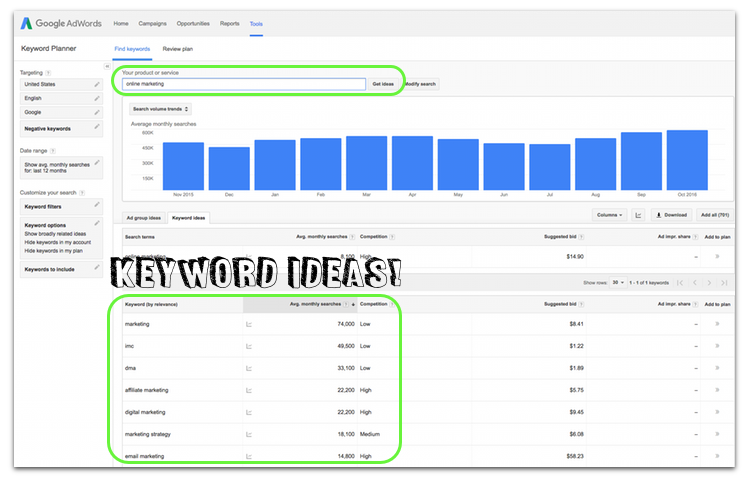
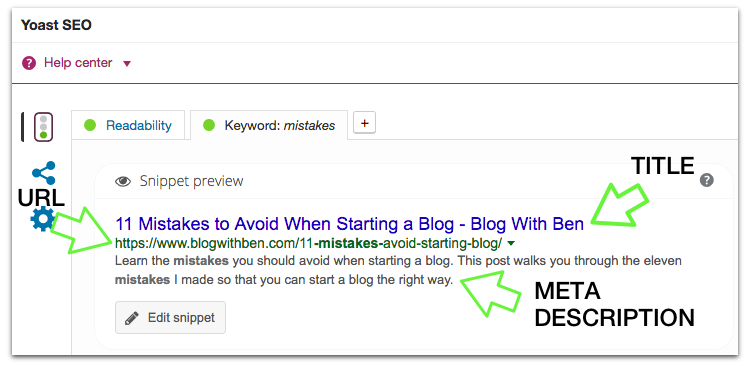
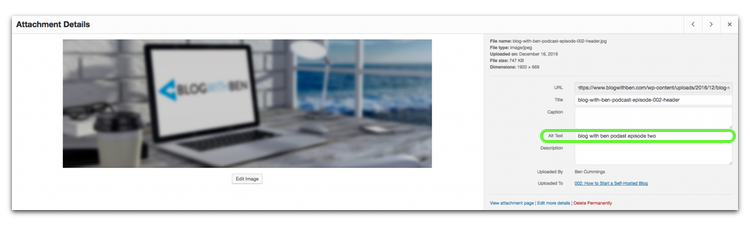

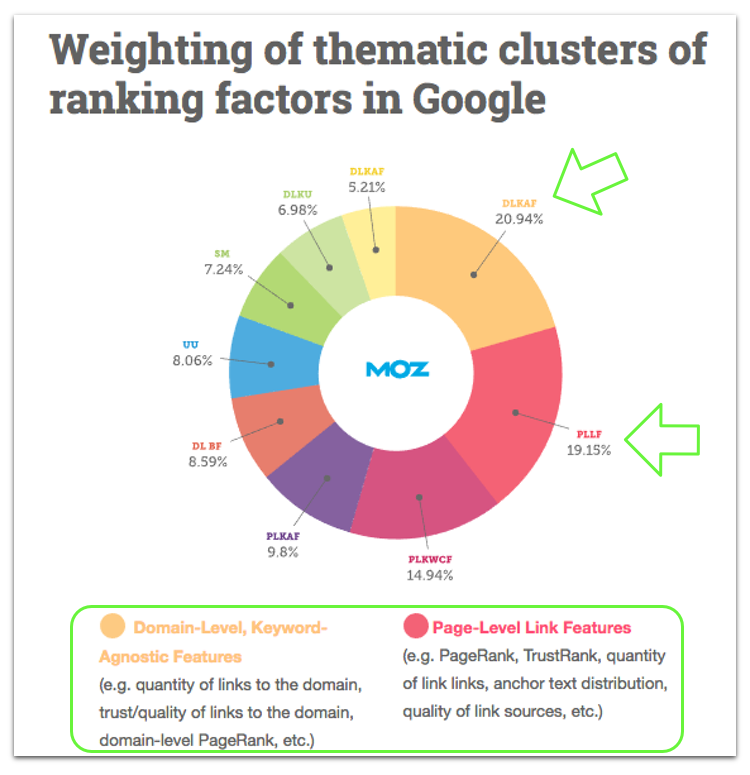
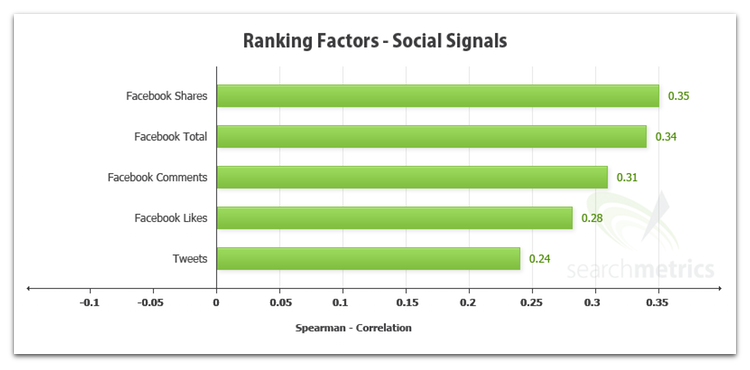
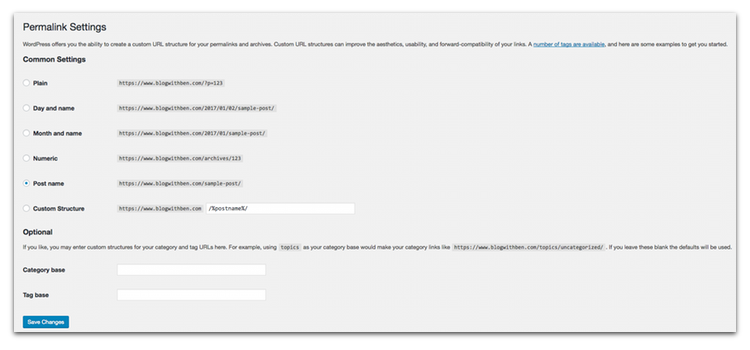
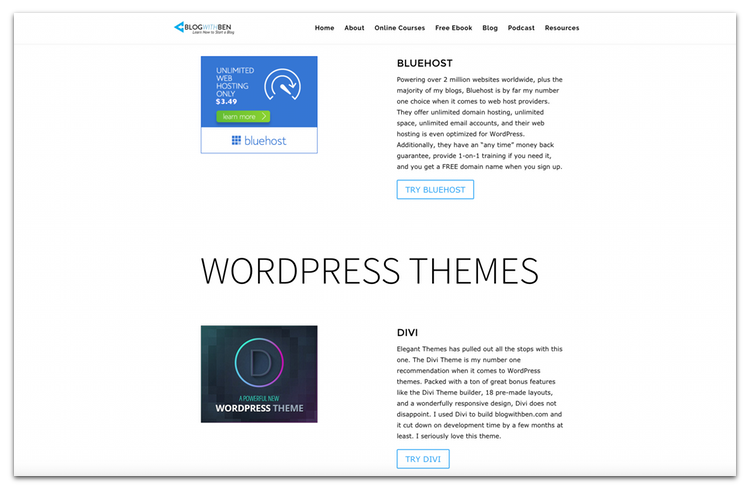

Hello Ben, I think you have covered all important SEO stuffs which are required to increase blog traffic. I think it's very important to add SSL on your website now as it's going to be a big CTR factor. Google announced that from October 2017, Chrome will be going to show a non-secure website warning in Google SERPs. So even if you are ranking on the first page or first place, if you lack the SSL on your website, you are going to lose visitors click as many visitors will not trust your website because of that non-secure website warning.