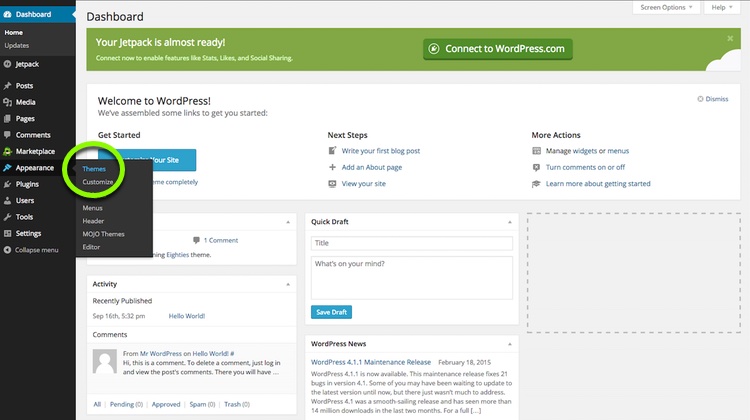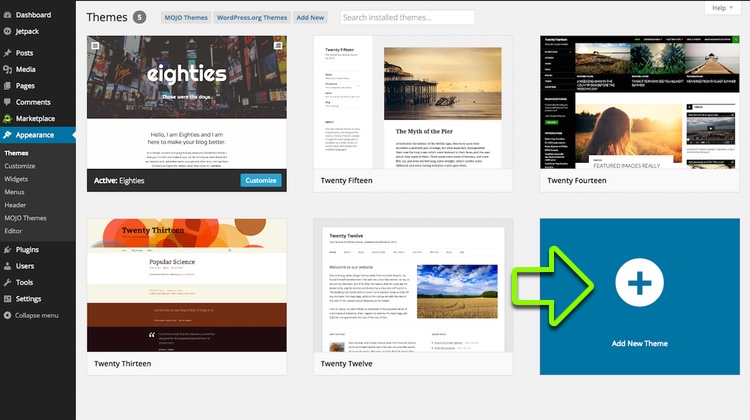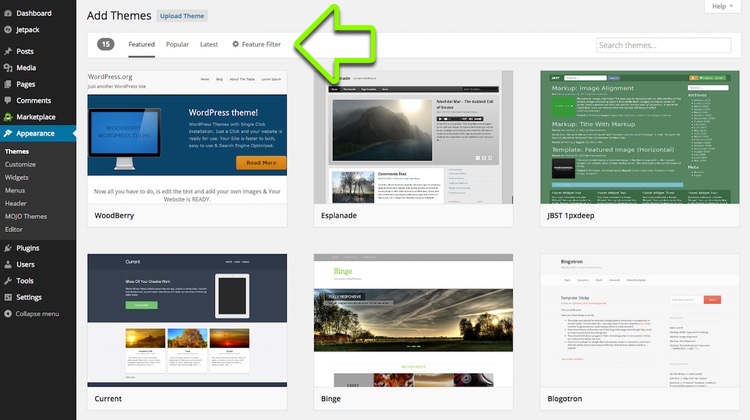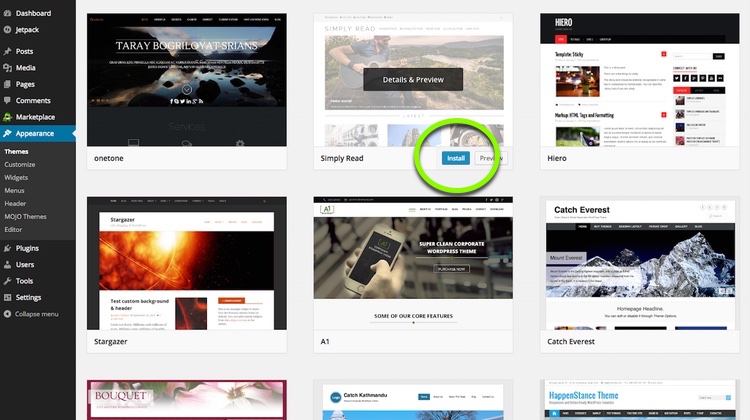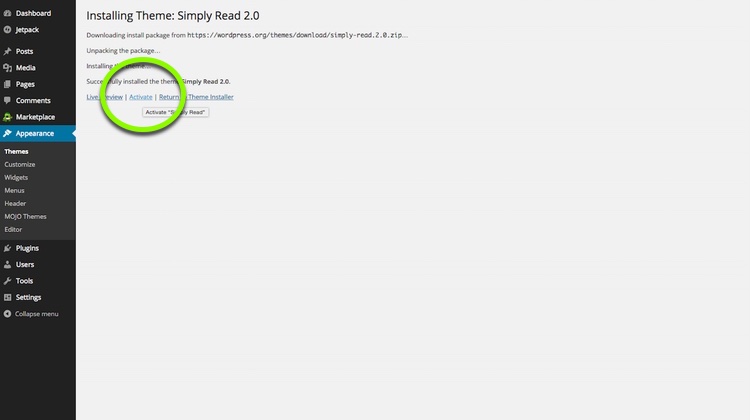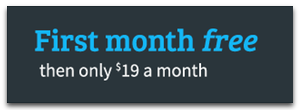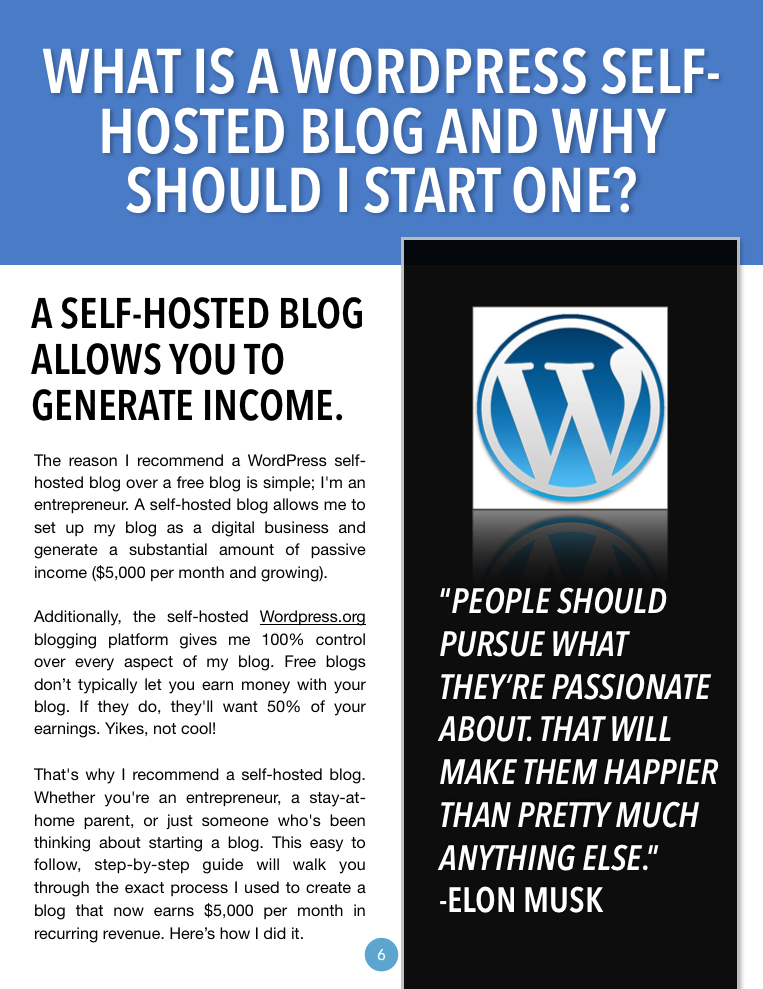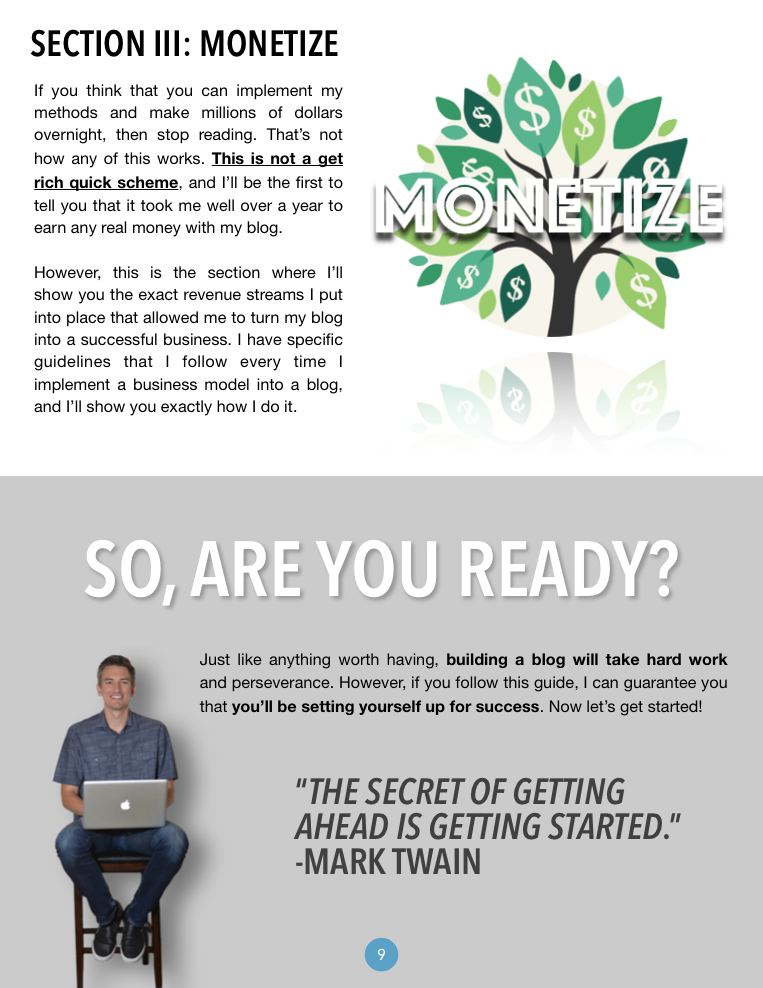HOW TO INSTALL A WORDPRESS THEME
STEP-BY-STEP VIDEO ON HOW INSTALL A FREE THEME TO YOUR BLOG
What You'll Learn
How To…
- Browse WP's Theme Library
- Easily Filter Through All Available Themes
- Preview and Demo the Themes Before You Make a Decision
- Upload a New Theme
- Install a Free Theme
- Activate a New Theme
- Begin Designing Your Blog and Create a Truly Unique Experience for Your Visitors
INSTALL A FREE WORDPRESS THEME
STEP-BY-STEP VIDEO ON HOW INSTALL A FREE THEME TO YOUR BLOG
What You'll Learn
How To…
- Browse WP's Theme Library
- Easily Filter Through All Available Themes
- Preview and Demo the Themes Before You Make a Decision
- Upload a New Theme
- Install a Free Theme
- Activate a New Theme
- Begin Designing Your Blog and Create a Truly Unique Experience for Your Visitors
Step-by-Step Guide
In this video we'll cover how to install a free WordPress theme to your blog. We'll also go over how to browse and filter through the thousands of themes that WordPress offers. Finally, as an added bonus, you'll get a sneak peak of what your blog will look like when you're done with this course. Let's get started!
Step 3
How-To Videos
Resources
Disclaimer
This page contains affiliate links, meaning I get a commission if you decide to make a purchase through my links or promo code, at no cost to you. Please understand that I have experience with all of these companies, and I recommend them because they are extremely helpful when starting a blog. Plus, by using my affiliate links, you are helping me keep this blog up and running…and for that, I thank you.