Strikingly Website Builder Review 2022 (Step-by-Step Video)
Strikingly Website Builder Review 2022 (Step-by-Step Video)
This post contains affiliate links, meaning I get a commission if you decide to make a purchase through my links or promo code, at no cost to you. For more information, see my disclosure here. Thanks!
Building a website has never been this easy. You no longer need any technical know-how, thanks to strikingly. Strikingly is a one-page website builder that has been taking web design by the wave. It's a beginner-friendly builder and is perfect for bloggers and small business owners.
Strikingly offers affordable prices on average compared to other website builders on the market. It also has templates you can customize fast and easily. But before you head over to their website to test it out, you may want to read this review and decide if Strikingly is the best builder for your website.
Key Features You Can Expect
One-page websites: Everything is on one page. However, you can link sections on the menu at the top of the page to direct users to specific website sections.
Ecommerce Integration: It can be used to create a single item store or multiple products store, depending on your plan.
Built-in analytics – Ability to access your website data such as clicks and impressions to learn your users' behaviors.
Simple blog – Ideal for managing blogs.
Easy Website template Formatting– Super easy to customize to the look of your website.
Security– All custom domains come with Secure Sockets Layer (SSL) for security between you and your website visitors.
Backup & Restores– It always autosaves your work when editing.
Strikingly Detailed Review
Ease Of Use
Strikingly is quite easy to use. It scores very high for simplicity and accessibility. You just need to sign up using your name and email address, select the template, and that's pretty much it. Designing your website won't take you more than a few minutes, even if you're a total beginner.
Support Team
Strikingly has a 24/7 live chat customer support team on all their plans. If you're on the VIP plan, you get a chance to make phone calls to the support. Their customer support is quite friendly and replies to requests in minutes.
Domain
Strikingly offers a free domain name on their free plan, which is great; however, you can only choose one part of the domain. The domain will appear as yoursitename.mystrinkingly.com, meaning the Strikingly branding will be visible on your website. If you want to remove their branding, you'll have to either buy a new domain or upgrade your plan to connect your custom domain to the builder.
Search Engine Optimization (SEO)
In terms of SEO, strikingly is quite limited. And this may be because everything is simply on the same page, making optimizing for search engines a hurdle.
However, they offer a checklist feature where you can edit your title and description. You can also use it to add social imagery and alt description, which is a great way to optimize for search engines. So, strikingly may not be the best in SEO, but they're somewhere.
Templates
When you create an account with Strikingly, just like any other free website builder, one of the first things to do is choose a template. Strikingly, has over 50 templates you can choose from several categories. You can choose per your niche or whatever you plan to do with your website. The good thing about their templates is that you can easily change them later on without harming your website.
Blogging Feature
Strikingly has a blogging section that can be used to set up a blog quickly and easily. This feature allows you to customize your blog in several ways. For example, it allows you to choose the background image, decide on the number of blog articles to show on the first page, categorize your articles and even edit and approve comments from visitors.
If you plan to have a few articles on your website, then this website builder will do more than needed. However, if you plan to blog a lot, Strikingly may not be your best option.
E-commerce Integration
Strikingly has a store section within the one-page website, which is quite ideal for people who want to sell online. Under this section, you can add your product images, set coupons, and even manage your store.
Strikingly recently added a download feature that visitors can use to buy digital products from you. How cool is that?
Strikingly Pricing and Plans
Strikingly has 4 available plans. One is a free plan, and the other three are paid plans. With the free plan comes unlimited free sites, a domain ending in “strikingly.com,” 5GB monthly bandwidth, 500 MB total storage/per site, single product per site, site features such as social feeds, blog section, and 24/7 support. You can use this plan for as long as forever.
The paid plans have a 14-day free trial, and their features include:
Limited plan: This one goes for $8 a month. It allows you to connect to a custom domain, sell up to 5 items, and have two limited sites. It has a monthly bandwidth of 50GB and 1GB of total storage.
Pro Plan: It goes for $16 a month. You can sell up to 300 products with this plan due to its big storage of 3GB. You also get to enjoy unlimited bandwidth and free sites. It allows you to add a custom domain and up to 3 sites with pro features. You'll have access to mobile action buttons and the ability to add multiple pages and among other perks.
VIP Plan: It goes for $49 a month, and it comes with all the pro plan perks and an increase of storage to 5GB, allowing you to sell up to 500 products. You get to enjoy priority customer service and the ability to send newsletters to up to 2000 contacts.
Final Thoughts
Strikingly is a great way to start a professional blog or website. The ease of use and drag-and-drop editor takes the stress out of something that used to require a lot of technical know-how. If you're about to test Strikingly and need a step-by-step guide on how to set it up, use my Strikingly video tutorial to build your blog or website
This post contains affiliate links, meaning I get a commission if you decide to make a purchase through my links or promo code, at no cost to you. For more information, see my disclosure here. Thanks!
Building a website has never been this easy. You no longer need any technical know-how, thanks to strikingly. Strikingly is a one-page website builder that has been taking web design by the wave. It's a beginner-friendly builder and is perfect for bloggers and small business owners.
Strikingly offers affordable prices on average compared to other website builders on the market. It also has templates you can customize fast and easily. But before you head over to their website to test it out, you may want to read this review and decide if Strikingly is the best builder for your website.
Key Features You Can Expect
One-page websites: Everything is on one page. However, you can link sections on the menu at the top of the page to direct users to specific website sections.
Ecommerce Integration: It can be used to create a single item store or multiple products store, depending on your plan.
Built-in analytics – Ability to access your website data such as clicks and impressions to learn your users' behaviors.
Simple blog – Ideal for managing blogs.
Easy Website template Formatting– Super easy to customize to the look of your website.
Security– All custom domains come with Secure Sockets Layer (SSL) for security between you and your website visitors.
Backup & Restores– It always autosaves your work when editing.
Strikingly Detailed Review
Ease Of Use
Strikingly is quite easy to use. It scores very high for simplicity and accessibility. You just need to sign up using your name and email address, select the template, and that's pretty much it. Designing your website won't take you more than a few minutes, even if you're a total beginner.
Support Team
Strikingly has a 24/7 live chat customer support team on all their plans. If you're on the VIP plan, you get a chance to make phone calls to the support. Their customer support is quite friendly and replies to requests in minutes.
Domain
Strikingly offers a free domain name on their free plan, which is great; however, you can only choose one part of the domain. The domain will appear as yoursitename.mystrinkingly.com, meaning the Strikingly branding will be visible on your website. If you want to remove their branding, you'll have to either buy a new domain or upgrade your plan to connect your custom domain to the builder.
Search Engine Optimization (SEO)
In terms of SEO, strikingly is quite limited. And this may be because everything is simply on the same page, making optimizing for search engines a hurdle.
However, they offer a checklist feature where you can edit your title and description. You can also use it to add social imagery and alt description, which is a great way to optimize for search engines. So, strikingly may not be the best in SEO, but they're somewhere.
Templates
When you create an account with Strikingly, just like any other free website builder, one of the first things to do is choose a template. Strikingly, has over 50 templates you can choose from several categories. You can choose per your niche or whatever you plan to do with your website. The good thing about their templates is that you can easily change them later on without harming your website.
Blogging Feature
Strikingly has a blogging section that can be used to set up a blog quickly and easily. This feature allows you to customize your blog in several ways. For example, it allows you to choose the background image, decide on the number of blog articles to show on the first page, categorize your articles and even edit and approve comments from visitors.
If you plan to have a few articles on your website, then this website builder will do more than needed. However, if you plan to blog a lot, Strikingly may not be your best option.
E-commerce Integration
Strikingly has a store section within the one-page website, which is quite ideal for people who want to sell online. Under this section, you can add your product images, set coupons, and even manage your store.
Strikingly recently added a download feature that visitors can use to buy digital products from you. How cool is that?
Strikingly Pricing and Plans
Strikingly has 4 available plans. One is a free plan, and the other three are paid plans. With the free plan comes unlimited free sites, a domain ending in “strikingly.com,” 5GB monthly bandwidth, 500 MB total storage/per site, single product per site, site features such as social feeds, blog section, and 24/7 support. You can use this plan for as long as forever.
The paid plans have a 14-day free trial, and their features include:
Limited plan: This one goes for $8 a month. It allows you to connect to a custom domain, sell up to 5 items, and have two limited sites. It has a monthly bandwidth of 50GB and 1GB of total storage.
Pro Plan: It goes for $16 a month. You can sell up to 300 products with this plan due to its big storage of 3GB. You also get to enjoy unlimited bandwidth and free sites. It allows you to add a custom domain and up to 3 sites with pro features. You'll have access to mobile action buttons and the ability to add multiple pages and among other perks.
VIP Plan: It goes for $49 a month, and it comes with all the pro plan perks and an increase of storage to 5GB, allowing you to sell up to 500 products. You get to enjoy priority customer service and the ability to send newsletters to up to 2000 contacts.
Final Thoughts
Strikingly is a great way to start a professional blog or website. The ease of use and drag-and-drop editor takes the stress out of something that used to require a lot of technical know-how. If you're about to test Strikingly and need a step-by-step guide on how to set it up, use my Strikingly video tutorial to build your blog or website

Written by Ben Cummings
Cofounder of Sage Wave Media
Ben is the Cofounder of Sage Wave Media, LLC which is the parent company of Blog With Ben. He enjoys teaching, blogging, startups, a hoppy IPA, and college basketball. Whenever he's not blogging, you can find him cruising around sunny San Diego with his amazing family.

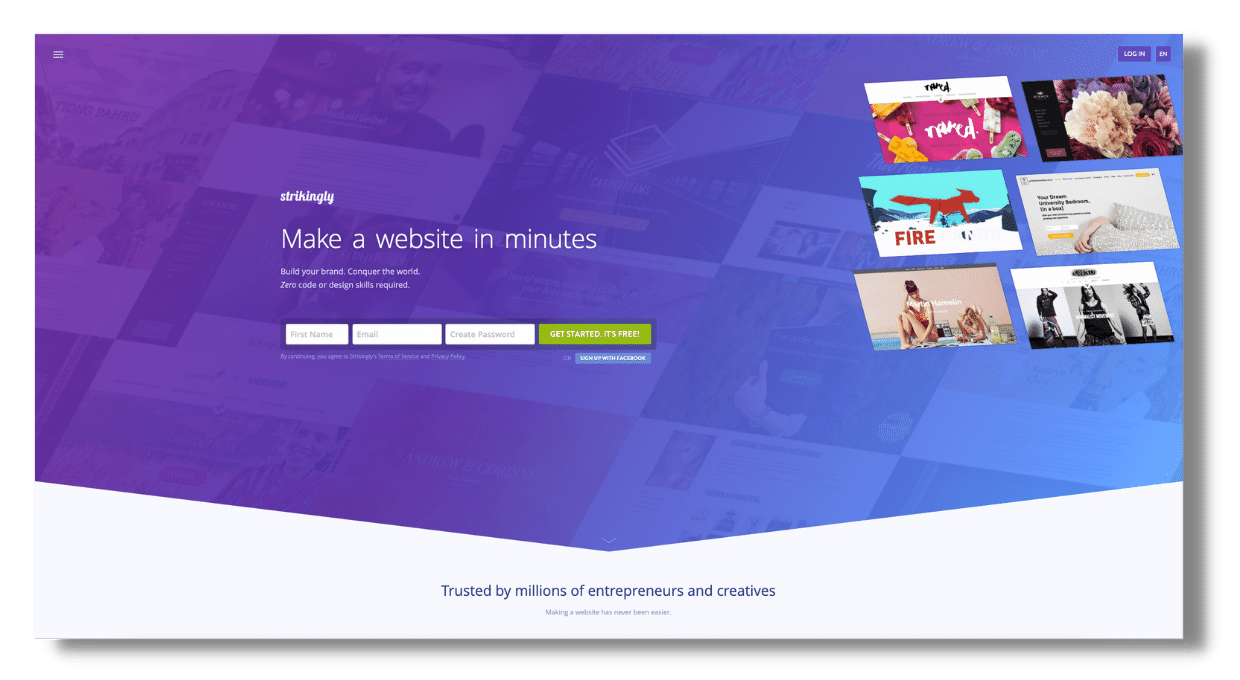


0 Comments