7 Easy Tips to Keep Your WordPress Blog Safe in 2020
7 Easy Tips to Keep Your WordPress Blog Safe in 2020

This post contains affiliate links, meaning I get a commission if you decide to make a purchase through my links or promo code, at no cost to you. For more information, see my disclosure here. Thanks!
WordPress security is comparable to home security. When you leave your home, you ensure that all open access points — doors, windows, and garages are closed. Likewise, you should do the same for your WordPress blog.
In 2020, do not make the mistake of taking the security of your WordPress site lightly. Hackers do not target all WordPress sites. They target the most vulnerable and easy to hack. Therefore, you must take preventative measures to keep off hackers and other security threats from your blog.
You don't want to wake up one day and find your e-commerce site or blog in shambles. Nothing can be worse for your business. It can result in financial loss, damaged reputation, and loss of customers. Hackers can steal your customers' data and passwords and even install malicious software. This article outlines seven tips and techniques to secure your WordPress site and stay protected.
Is WordPress Secure?
Did you know that WordPress powers 35% of all websites online? Many people wonder whether WordPress is secure, and we can confidently say it is mainly secure. However, it is still vulnerable to security threats.
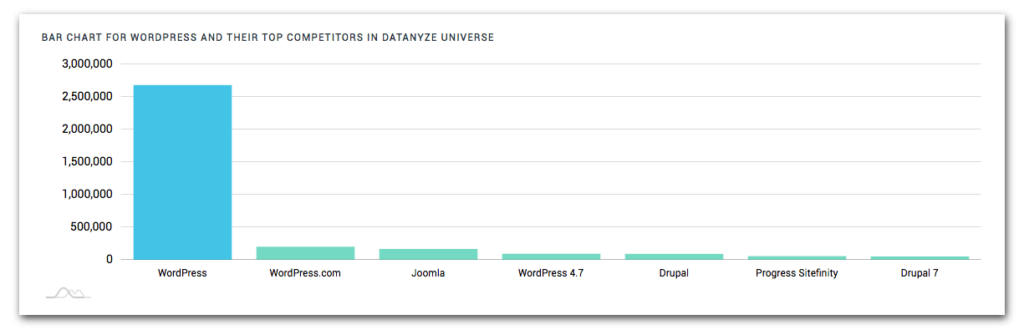
Photo credit: Datanyze
One of the factors that have contributed significantly to the risk of WordPress is users adhering to security worst-practices. Poor system administration, nulled plugins, outdated WordPress software, and lack of vital web and security knowledge are among the factors that keep hackers on top of their game. Reuters, an industry leader, was a victim of hacking as they did not use industry best practices, and were instead working with an outdated WordPress.
Although security techniques cannot eliminate risks, they play a crucial role in risk reduction. By using appropriate controls, you improve and reduce the chances of becoming a victim of hacking.
Tips to Improve WordPress Security
1. Keep WordPress Updated
Like other open-source software, WordPress needs to be maintained and updated regularly. WordPress installs minor updates automatically, but you have to initiate major updates manually. These updates help to resolve any shortcomings that hackers might exploit.
Also, WordPress allows plugins and themes to be installed on your blog, and these too have to be updated. By and large, WordPress core, plugins, and theme updates are fundamental for the security and stability of your WordPress site.
2. Strong Passwords and User Permissions
Passwords, especially weak ones, are a vital vulnerability on WordPress. Luckily, you can make it hard for cybercriminals to hack your site by using a strong password. Choose a clever password for your WordPress admin area, FTP account, database, and WordPress hosting account. Although a password with eight characters may suffice, aim for at least 14 characters. The password should be a combination of numbers, special characters and upper and lowercase letters.
Most people dislike strong passwords as they are difficult to remember, but when your blog and business depend on it, it is worth the effort. Also, there are numerous password managers in the market, so you don't have to all your passwords.
Additionally, do not share your admin account details. If you have to grant access, it has to be necessary, and you must understand user roles and capabilities. Instead of admin access, you can assign other user's editor, author, or contributor roles.
3. Limit Login Attempts
With WordPress, users can try to log in as many times as they desire. This makes WordPress blogs susceptible to brute force attacks. A hacker can try to log in using different combinations of usernames and passwords. However, you can address this issue by limiting the number of failed logins a user can make.
One plugin that I highly recommend is the WordFence security plugin. I use it monitor my site and limit login attempts, among many other things. WordFence notifies me when others are trying to login into my blog and protects me from brute force attacks. You'll have to invest in this plugin, meaning there is a cost associated with it, but it's definitely worth it in my opinion.
4. Use SSL
Secure Sockets Layers (SSL) encrypts the data transfer between your WordPress server and users browsers. This encryption protects your blog and the information stored making it harder (not impossible) for hackers to spoof your data.
When you use SSL (affiliate link), your site uses HTTPS rather than HTTP — you will see a padlock sign on your blog address. HTTPS is considered to be secure, and it protects users' personal data like name, address, and credit card information on your site. There is also the unintended consequence of ranking higher on search engines when using a secure website.
5. Limit Plugins and Themes Installed
There are countless plugins and themes on WordPress. Yes, you are spoilt for choice, but these are the same things that might compromise your blog. These plugins and themes may serve as entry points for attacks. As such, it is best practice to limit them and only install those that are necessary for your blog. Importantly, do not install themes and plugins from unknown and unreliable sources.
6. Install a WordPress Backup Solution
No blog is immune to hacking and the least you can do is have a WordPress backup solution. With a backup, you can restore your site if it gets hacked or infected by malware.
Use one of the numerous free and paid WordPress backup plugins in the market. It is best practice to save your full-site backups remotely as opposed to a hosting account.
I personally use the BackupBuddy WordPress plugin when it comes to backing up my personal blog. It has saved my site multiple times from hackers and has allowed me to restore my blog when all of its files were erased.
7. Invest in Secure WordPress Hosting
Your WordPress site security goes beyond locking it down. It also includes web server-level security that your WordPress host handles. A reputable hosting provider like Bluehost (affiliate link) takes proactive measures to secure your WordPress site and protect its servers from security threats. Such measures include:
- Monitoring its network to guard against suspicious activities.
- Utilizing tools to prevent DDOS attacks.
- Keeping its software and hardware updated
- In case of an incident or accident, it has disaster recovery and accident plans to protect your data.

Bottom Line
WordPress' security is a crucial issue in 2020 you cannot afford to ignore. A hacked WordPress e-commerce site or blog has detrimental effects on your business. The reputation you have strived to build over the years is tarnished, and it might lead to financial loss.
Hopefully, these seven simple tips will help you improve your WordPress security and shield you from the detrimental effects of security threats. If you haven't done so already, be sure to invest in secure Bluehost WordPress Hosting (affiliate link) today to keep your content safe and prevent attacks. Also, feel free to contact me with any questions on how to improve the security of your blog.
This post contains affiliate links, meaning I get a commission if you decide to make a purchase through my links or promo code, at no cost to you. For more information, see my disclosure here. Thanks!
WordPress security is comparable to home security. When you leave your home, you ensure that all open access points — doors, windows, and garages are closed. Likewise, you should do the same for your WordPress blog.
In 2020, do not make the mistake of taking the security of your WordPress site lightly. Hackers do not target all WordPress sites. They target the most vulnerable and easy to hack. Therefore, you must take preventative measures to keep off hackers and other security threats from your blog.
You don't want to wake up one day and find your e-commerce site or blog in shambles. Nothing can be worse for your business. It can result in financial loss, damaged reputation, and loss of customers. Hackers can steal your customers' data and passwords and even install malicious software. This article outlines seven tips and techniques to secure your WordPress site and stay protected.
Is WordPress Secure?
Did you know that WordPress powers 35% of all websites online? Many people wonder whether WordPress is secure, and we can confidently say it is mainly secure. However, it is still vulnerable to security threats.
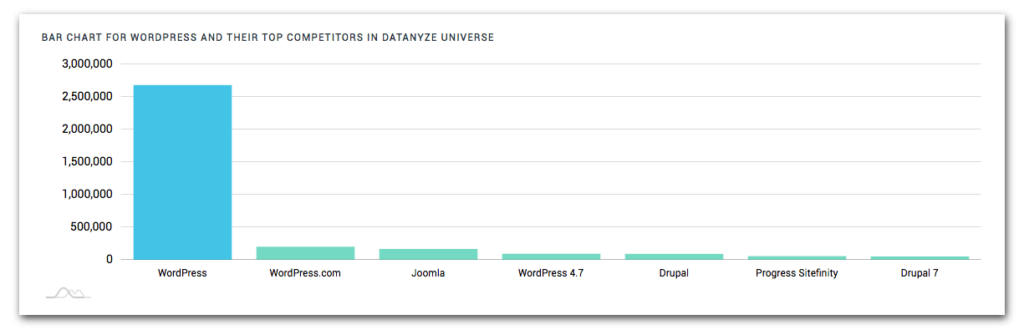
Photo credit: Datanyze
One of the factors that have contributed significantly to the risk of WordPress is users adhering to security worst-practices. Poor system administration, nulled plugins, outdated WordPress software, and lack of vital web and security knowledge are among the factors that keep hackers on top of their game. Reuters, an industry leader, was a victim of hacking as they did not use industry best practices, and were instead working with an outdated WordPress.
Although security techniques cannot eliminate risks, they play a crucial role in risk reduction. By using appropriate controls, you improve and reduce the chances of becoming a victim of hacking.
Tips to Improve WordPress Security
1. Keep WordPress Updated
Like other open-source software, WordPress needs to be maintained and updated regularly. WordPress installs minor updates automatically, but you have to initiate major updates manually. These updates help to resolve any shortcomings that hackers might exploit.
Also, WordPress allows plugins and themes to be installed on your blog, and these too have to be updated. By and large, WordPress core, plugins, and theme updates are fundamental for the security and stability of your WordPress site.
2. Strong Passwords and User Permissions
Passwords, especially weak ones, are a vital vulnerability on WordPress. Luckily, you can make it hard for cybercriminals to hack your site by using a strong password. Choose a clever password for your WordPress admin area, FTP account, database, and WordPress hosting account. Although a password with eight characters may suffice, aim for at least 14 characters. The password should be a combination of numbers, special characters and upper and lowercase letters.
Most people dislike strong passwords as they are difficult to remember, but when your blog and business depend on it, it is worth the effort. Also, there are numerous password managers in the market, so you don't have to all your passwords.
Additionally, do not share your admin account details. If you have to grant access, it has to be necessary, and you must understand user roles and capabilities. Instead of admin access, you can assign other user's editor, author, or contributor roles.
3. Limit Login Attempts
With WordPress, users can try to log in as many times as they desire. This makes WordPress blogs susceptible to brute force attacks. A hacker can try to log in using different combinations of usernames and passwords. However, you can address this issue by limiting the number of failed logins a user can make.
One plugin that I highly recommend is the WordFence security plugin. I use it monitor my site and limit login attempts, among many other things. WordFence notifies me when others are trying to login into my blog and protects me from brute force attacks. You'll have to invest in this plugin, meaning there is a cost associated with it, but it's definitely worth it in my opinion.
4. Use SSL
Secure Sockets Layers (SSL) encrypts the data transfer between your WordPress server and users browsers. This encryption protects your blog and the information stored making it harder (not impossible) for hackers to spoof your data.
When you use SSL (affiliate link), your site uses HTTPS rather than HTTP — you will see a padlock sign on your blog address. HTTPS is considered to be secure, and it protects users' personal data like name, address, and credit card information on your site. There is also the unintended consequence of ranking higher on search engines when using a secure website.
5. Limit Plugins and Themes Installed
There are countless plugins and themes on WordPress. Yes, you are spoilt for choice, but these are the same things that might compromise your blog. These plugins and themes may serve as entry points for attacks. As such, it is best practice to limit them and only install those that are necessary for your blog. Importantly, do not install themes and plugins from unknown and unreliable sources.
6. Install a WordPress Backup Solution
No blog is immune to hacking and the least you can do is have a WordPress backup solution. With a backup, you can restore your site if it gets hacked or infected by malware.
Use one of the numerous free and paid WordPress backup plugins in the market. It is best practice to save your full-site backups remotely as opposed to a hosting account.
I personally use the BackupBuddy WordPress plugin when it comes to backing up my personal blog. It has saved my site multiple times from hackers and has allowed me to restore my blog when all of its files were erased.
7. Invest in Secure WordPress Hosting
Your WordPress site security goes beyond locking it down. It also includes web server-level security that your WordPress host handles. A reputable hosting provider like Bluehost (affiliate link) takes proactive measures to secure your WordPress site and protect its servers from security threats. Such measures include:
- Monitoring its network to guard against suspicious activities.
- Utilizing tools to prevent DDOS attacks.
- Keeping its software and hardware updated
- In case of an incident or accident, it has disaster recovery and accident plans to protect your data.

Bottom Line
WordPress' security is a crucial issue in 2020 you cannot afford to ignore. A hacked WordPress e-commerce site or blog has detrimental effects on your business. The reputation you have strived to build over the years is tarnished, and it might lead to financial loss.
Hopefully, these seven simple tips will help you improve your WordPress security and shield you from the detrimental effects of security threats. If you haven't done so already, be sure to invest in secure Bluehost WordPress Hosting (affiliate link) today to keep your content safe and prevent attacks. Also, feel free to contact me with any questions on how to improve the security of your blog.

Written by Ben Cummings
Cofounder of Sage Wave Media
Ben is a professional blogger who holds an MBA with a specialization in Entrepreneurship. He enjoys teaching, blogging, startups, a hoppy IPA, and college basketball. Whenever he's not blogging, you can find him cruising around sunny San Diego with his amazing family.


0 Comments